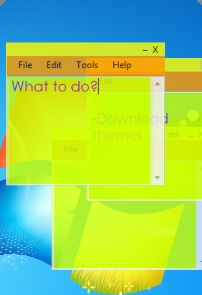Themes
To download themes, right click link and choose "Save Target As" or "Save As"
- Aqua
- Beach
- Bright
- Citrus
- Daybreak
- Gentle Pastels
- Summers Day
- Sunset
- Theme Pack (3/30/2010)
Installation
- Litenotes 2.1.0
- Run Litenotes
- Select Tools > Settings > Appearance > Themes > Load Theme
- Browse to the theme you downloaded and select ok
- The theme will be added to litenote.cfg
Creating Themes
- Litenotes 2.1.0
- Run Litenotes
- Change color and font settings to your liking and choose 'Save Theme'
If you want to upload your theme, send an e-mail to me (Help > About) and include: the theme (*.lth) and the name you want to appear on this page.